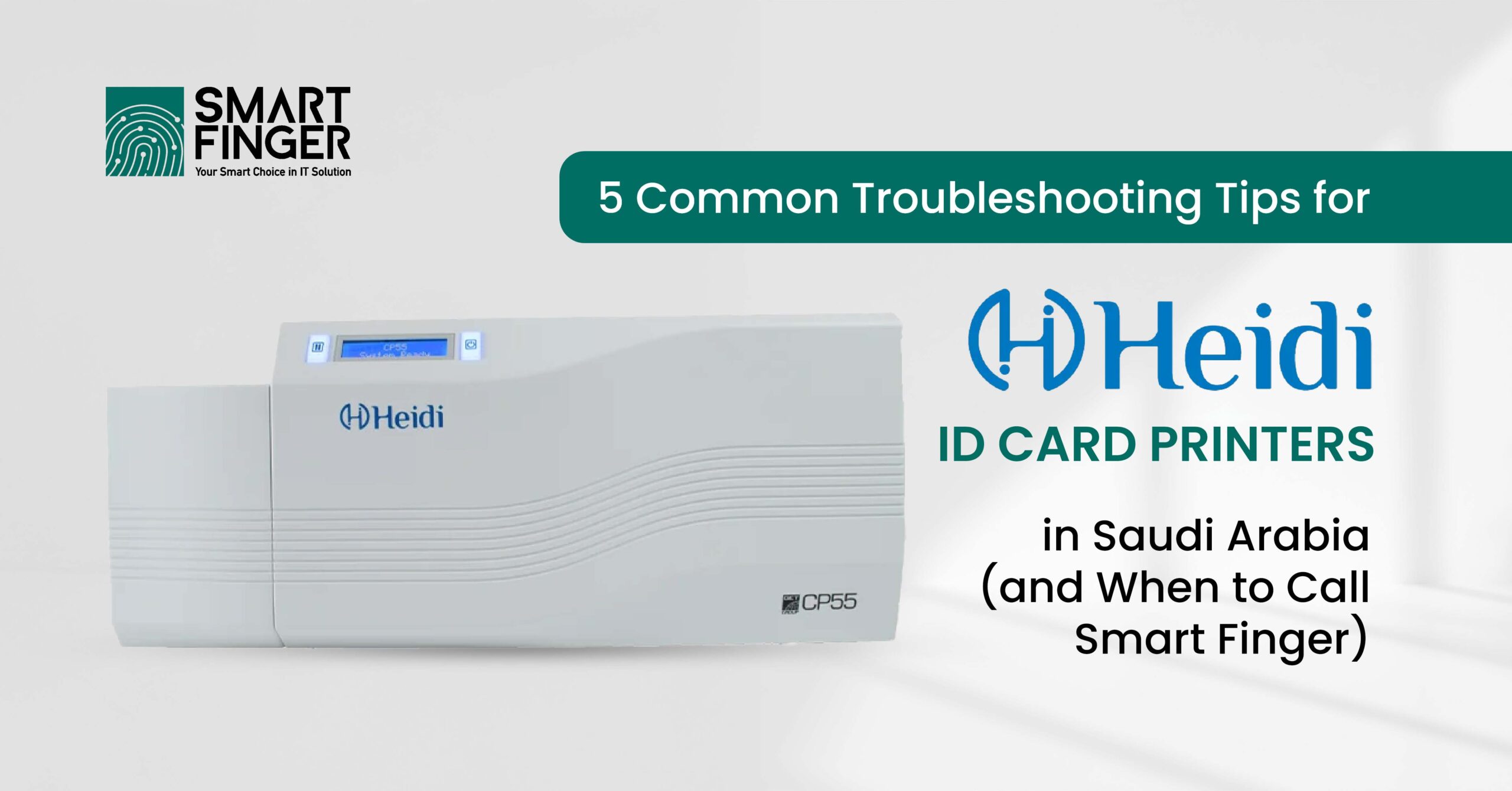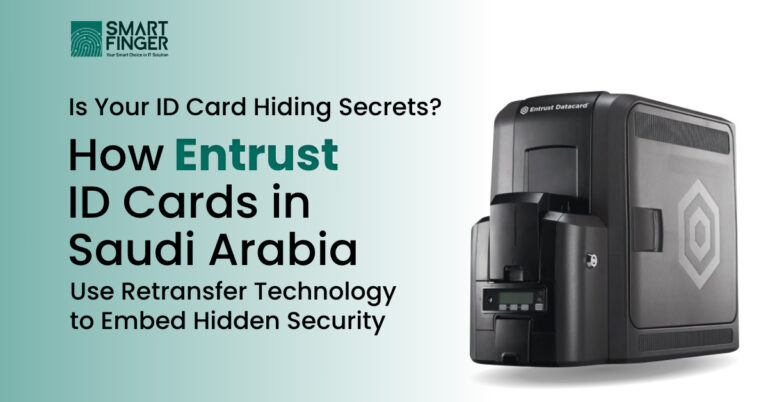5 Common Troubleshooting Tips for Heidi Printers in Saudi Arabia (and When to Call Smart Finger)
Durability and reliability are two of the most important features of Heidi printers in Saudi Arabia. But occasionally, hiccups do happen, like any other operating machine and access control system. We’ll guide you through the 5 most common troubleshooting problems that you might face with Heidi ID cards. We’ll also provide you with how to solve them, and figure out the time to call in the experts at Smart Finger.
To get to know more about Smart Finger’s Heidi ID Card Printers, reach out to [email protected] or +966 56 997 2277
- Printer Not Powering on
This is one of the surprisingly common problems that are faced by quality printers, yet the most basic one. The first step is to check whether there are any loose wires in the connection. Double-check if the power cable is connected properly. After that, make sure that the power slot is working properly by plugging in some other devices.
If the printer still isn’t turning on, inspect the adapter to check if something seems out of place. A faulty one can prevent your printer from turning on properly. If you want to try your luck again, reset the printer by unplugging it. Waiting for 30 seconds before turning it back on will get it cooled down for high performance.
If you still have no luck, it’s most probably an issue with hardware, and it’s best to contact the smart finger experts right away.
- Cards Not Feeding Properly
If the cards are not feeding properly in your Heidi printer, there’s no need to panic. Take a step back and analyse it. First of all, check if the card hopper is facing any problems. It may be jammed or empty. Dust and unused cards can also cause a problem for your printer.
The first thing to do is to try removing all the cards, fanning them, and restacking them carefully. Make sure you’re using ISO standard cards. The problem is that non-standard cards may cause feeding problems.
Cleaning out the rollers is the step that must be followed next. Dirty rollers can make lose grip and not process the cards properly. A wipe that’s alcohol based or a cleaning card is the best option to use to clean.
If the problem persists, it’s most probably due to worn-out rollers. The team from Smart Finger can quickly replace them in a snap
- Faded or Poor Print Quality
When Heidi’s device prints out ID cards, it’s sure to be precise and colourful. If while printing ID badges and cards are faded or have a streaky design, there are ways to solve it.
Firstly, check the ribbon. Make sure the ribbon is not at the end of its cycle and is properly installed. After that, use a proper cleaning brush to clean the printhead.
Keep an eye on the cards, as oily or dirty cards can affect print quality. Make use of clean and dust-free cards. Even after doing all this, and the quality still hasn’t gotten any better, adjust the print settings. Increasing or decreasing the print speed may fix the card printing output.
If you’re still facing bad results after trying it all out, the printhead could be damaged. Smart Finger can help you with all sorts of device issue.
- Consistent Pop–Ups of Errors
When your Heidi ID Card Printer in Saudi Arabia flashes error messages, it can be for different reasons. That includes ribbon errors, card jams, or sensor faults.
When the errors begin to pop up, check the printer’s display screen. It should show a short message about what it is really about. If you have a user manual in hand, look up the error in it. The very first thing that must be done is to restart the device. This can help clear software glitches that are temporary.
Maybe a firmware update is due. But if you do see an error being repeated multiple times, it’s best to reach out to the professionals at Smart Finger.
- The Printer is Too Slow
During the busiest time periods, a slow printer can definitely get on the nerves. For a start, check the connection, as a weak USB and network link can create a delay in printing.
The next thing to do is to close unnecessary programs open in the system. Open programs slow down the job and cause lag. Check for any new updates on your printer driver. Drivers that are not updated can create bugs and performance issues.
In case the process is still not sped up, print at a lower resolution. If it still persists, it may be a hardware or memory problem. Contact Smart Finger for getting the perfect assistance according to the problem faced.
Expert Support for Heidi Printers in Saudi Arabia

When troubleshooting by yourself doesn’t really work out, Smart Finger steps in. For your Heidi printer in Saudi Arabia, we’re a trusted partner to help you out efficiently.
Contact Smart Finger, if your printer
- Persistently has hardware issues
- Displays error codes repeatedly
- Has poor print quality despite cleaning
- Runs too slow even after software updates
- Simply won’t turn on
We offer fast service, genuine spare parts, and expert support. Whether it’s maintenance, repair, or setup, we’re here to help.
Final Thoughts
Even though Heidi Printers in Saudi Arabia are built to be long-lasting, regular care is still essential. The five tips mentioned would help in fixing most of the problems yourself. But when things go beyond a quick fix, don’t hesitate to reach out for the excellent care for your biometric solutions. Smart Finger, the Heidi ID Card Printer supplier, helps you deal with any sort of issue or trouble you face.
To get to know more about Smart Finger’s Heidi ID Card Printers, reach out to [email protected] or +966 56 997 2277