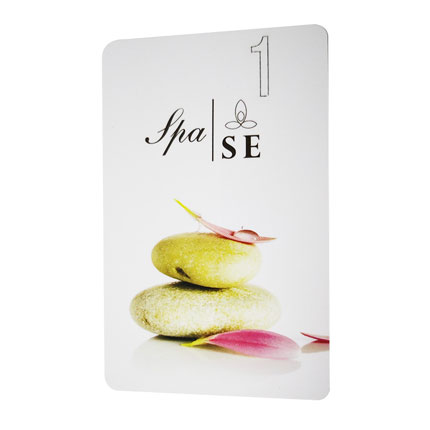Mifare Card Encoder MI-ECD20
Weight: 440g
Operating ambient temperature: -20 to +60ºC
Supported card type : MIFARE S50
Type of communication with PC: HID (driverless USB)
Communication Protocol: ISO14443 Type A
Standards compliance : ISO14443, ISO 7816, PC/SC, GSM11.11, FCC, CE
Color: Stainless steel color, customizable per user requirement
Connection cable: An additional 1.5m USB is provided
Status indication: LED indicator, indicating power or communication status
Operating systems: Windows 98, Windows Me, Windows 2000, Windows XP, Windows Server 2003, Windows 7, Windows 10, Unix, and Linux
Dimensions: 133 mm * 88 mm * 23.8 mm
Other specifications: Library of universal interface functions, supporting a variety of operating systems and development platforms based on different programming languages, and online upgrade
Description
MI-ECD20 is an easy-to-use card reader/encoder for exclusive use with M1 cards, including the reading and writing of MIFARE S50 cards. With its driverless USB technology, this product connects to PCs and other compatible devices via the USB port. The product has a simpler design, with more stable performance at lower cost.
The MI-ECD20 IC card reader/encoder is a must-have front-end processing device for developing IC card-related products and system integration. This model offers diverse and fully developed interface functions to enable easy application in various smart card management systems for hotels, industrial and commercial uses, telecommunication, postal service, taxation, banking, insurance, health care, conference sign-in, cybercafe management, gas stations, parking lots, etc., for operations such as payment, credit top-up and query.

Features:
1. With the advanced plug-and-play driverless USB technology, there is no need to install a driver.
2. The logic control ensures that cards are encoded according to the prescribed procedures.
3. Automatic identification of illegal cards, with encryption algorithm.
4. Dual protection for the confidentiality of encoded cards.
How to Use:
1. Connect the card encoder to the computer with the data cable included in the package.
2. Upon connection to the computer, the green light will turn on. Open the Hotel Lock Management Software and click “Card encoder testing”, then you will hear one beep if connection is successful. You will hear one beep each time upon successful encoding of one card.
3. With the Hotel Lock Management Software still open, use a blank card to test the encoding of a setting card or master card. If the indicator remains green throughout the test and the card encoding is successful, the card encoder works properly.